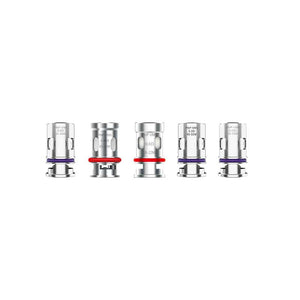STLTH Switch Pod Pack - Green Apple Ice & White Grape Ice
2 Flavours. 1 Pod.
Double your enjoyment with STLTH SWITCH Pods; exclusively compatible with the STLTH LOOP 2 Device and STLTH LOOP Device, featuring two incredible flavours in one pod – simply flip to switch!
STLTH SWITCH Pods feature a substantial 18 mL of flavourful e-Liquid, delivering up to 15,000 puffs. Their user-friendly design allows you to monitor e-liquid levels for both flavours when paired with a LOOP 2 Device. Convenience, satisfaction, and versatility await with STLTH SWITCH Pods.
Note: A STLTH LOOP 2 Device or STLTH LOOP Device is needed to work with all the STLTH Switch Pods.
Quick Links:
Flavour: Green Apple Ice & White Grape Ice
Green Apple Ice - Unleash your senses to a world of tantalizing delight with crisp and tart green apple, expertly entwined with a frosty blast of ice.
White Grape Ice - Experience pure delight as you succumb to irresistible white grapes, enhanced by a refreshing and invigorating ice sensation
Features:
- Designed for the STLTH LOOP 2 and LOOP Device
- E-liquid Level Reading With STLTH LOOP 2 Device
- Up to 15,000 puffs
- Dual Vertical Mesh Coil
- 18 mL E-Liquid Capacity
- 20 mg/mL
Package Includes:
- 1x STLTH Switch Pod Pack
FAQs:
Q: How do the STLTH Switch Pods work?
A: The new STLTH Switch Pod contains two separate e-Liquid flavours in one pod. Each flavour is housed in its own compartment with its own dedicated coil. When inserted, only one coil will operate based on the orientation of the pod. To switch your flavour, remove the pod and switch to the other side then reinsert it. The flavour on the same side as the screen will be the flavour in use.
Q: If I use more than one STLTH SWITCH Pod with the STLTH LOOP 2 Device, will it display the e-Liquid level of each individual flavour in the pod?
A: Yes, the cutting-edge technology inside the new STLTH Switch pods allows them to communicate their e-Liquid levels with the STLTH LOOP 2 device once connected, providing individual and precise readings for each pod you use. The e-Liquid indicator in the device will show the e-Liquid level of the flavour you are currently using. To get the e-Liquid level of the other flavour, just switch to the other side of the pod